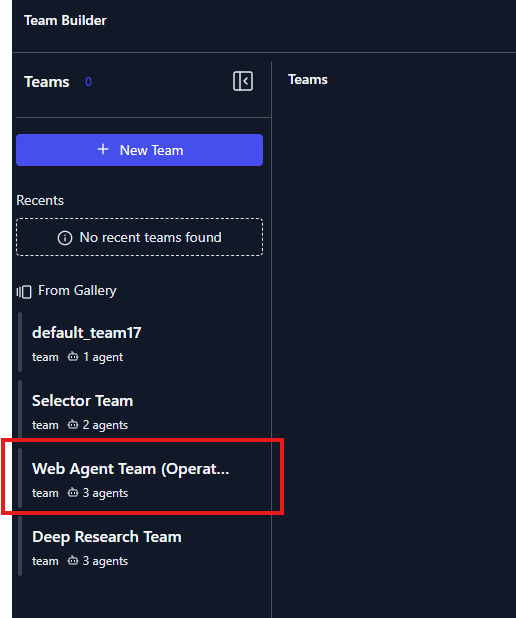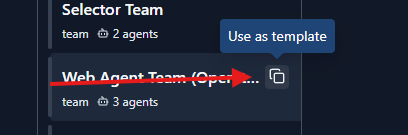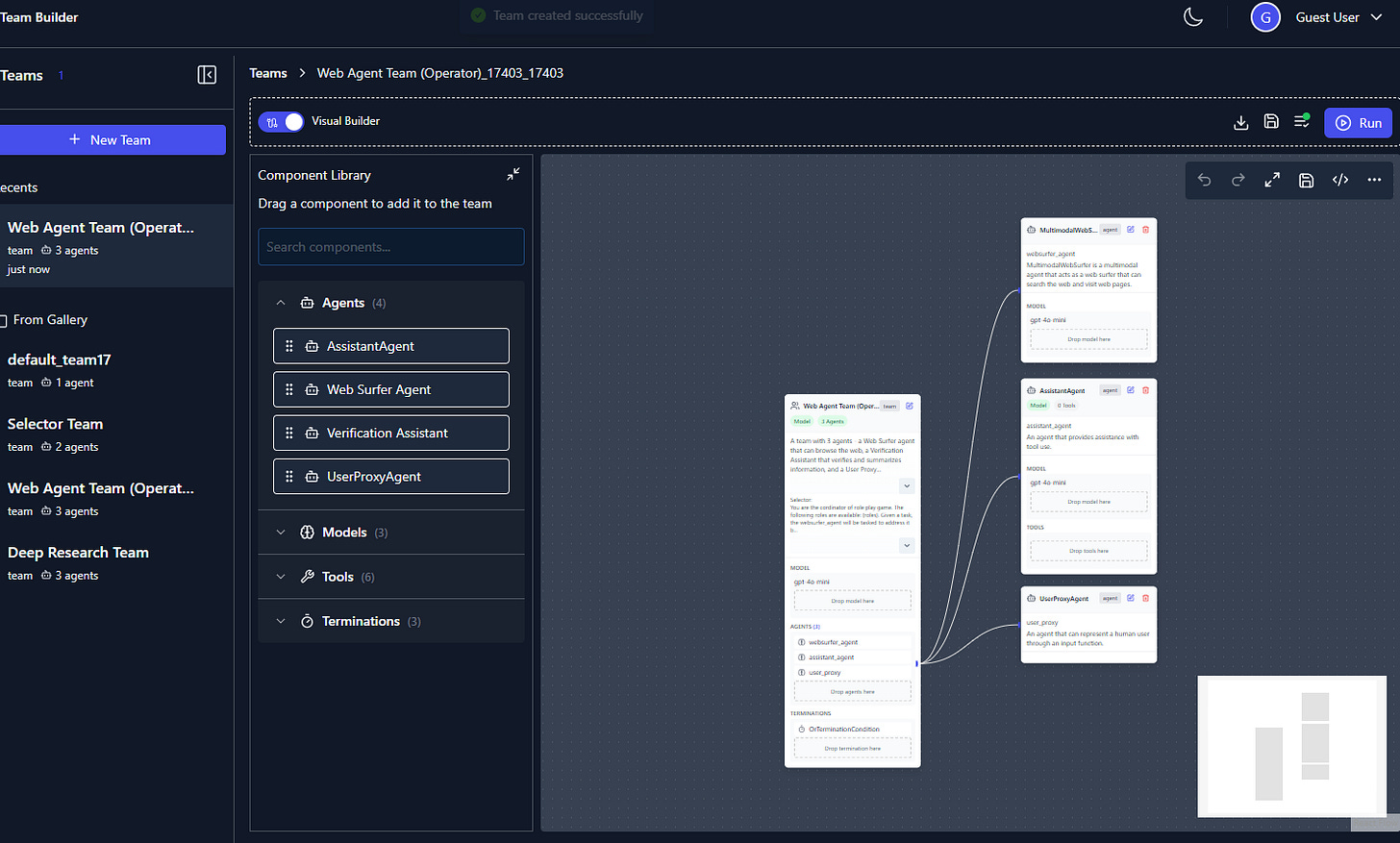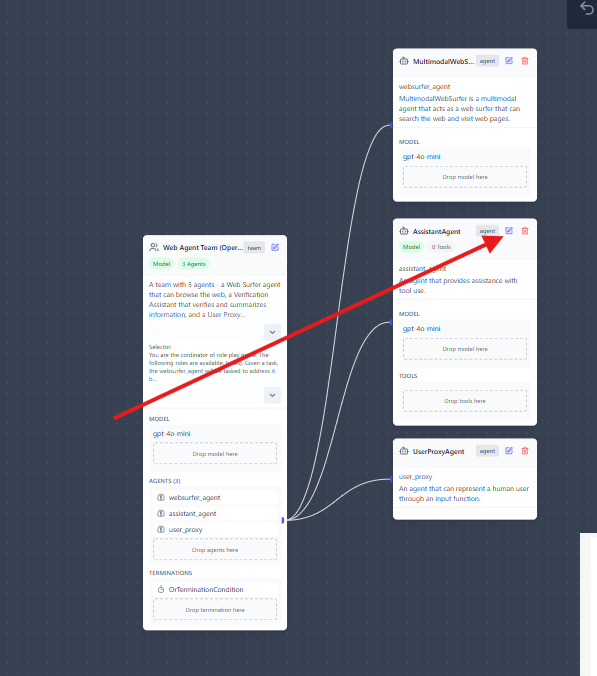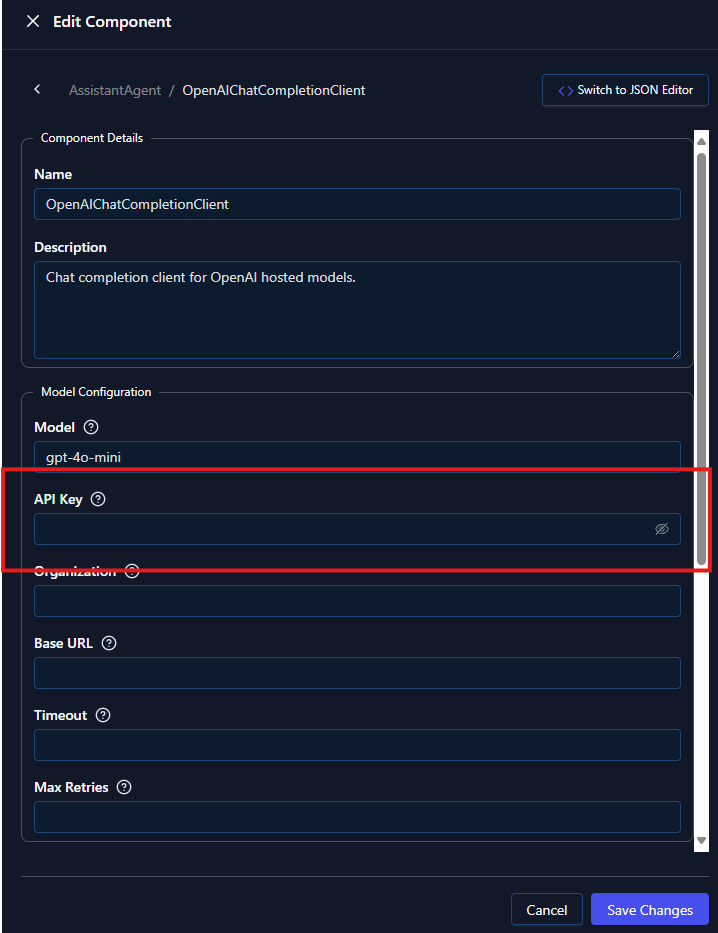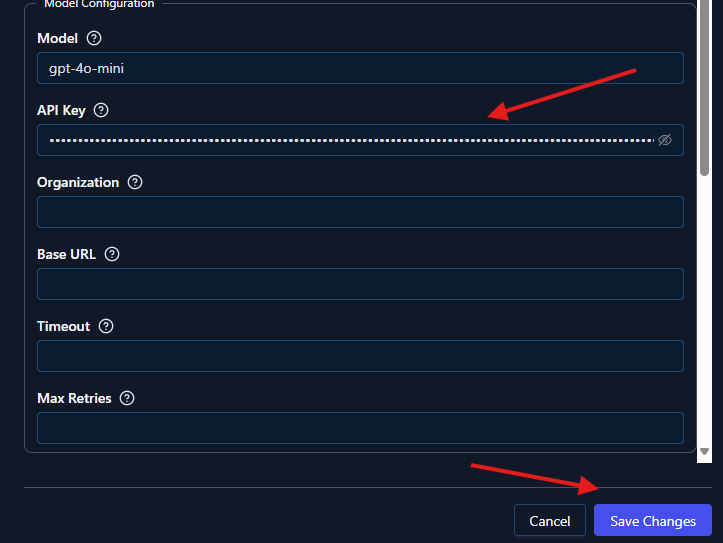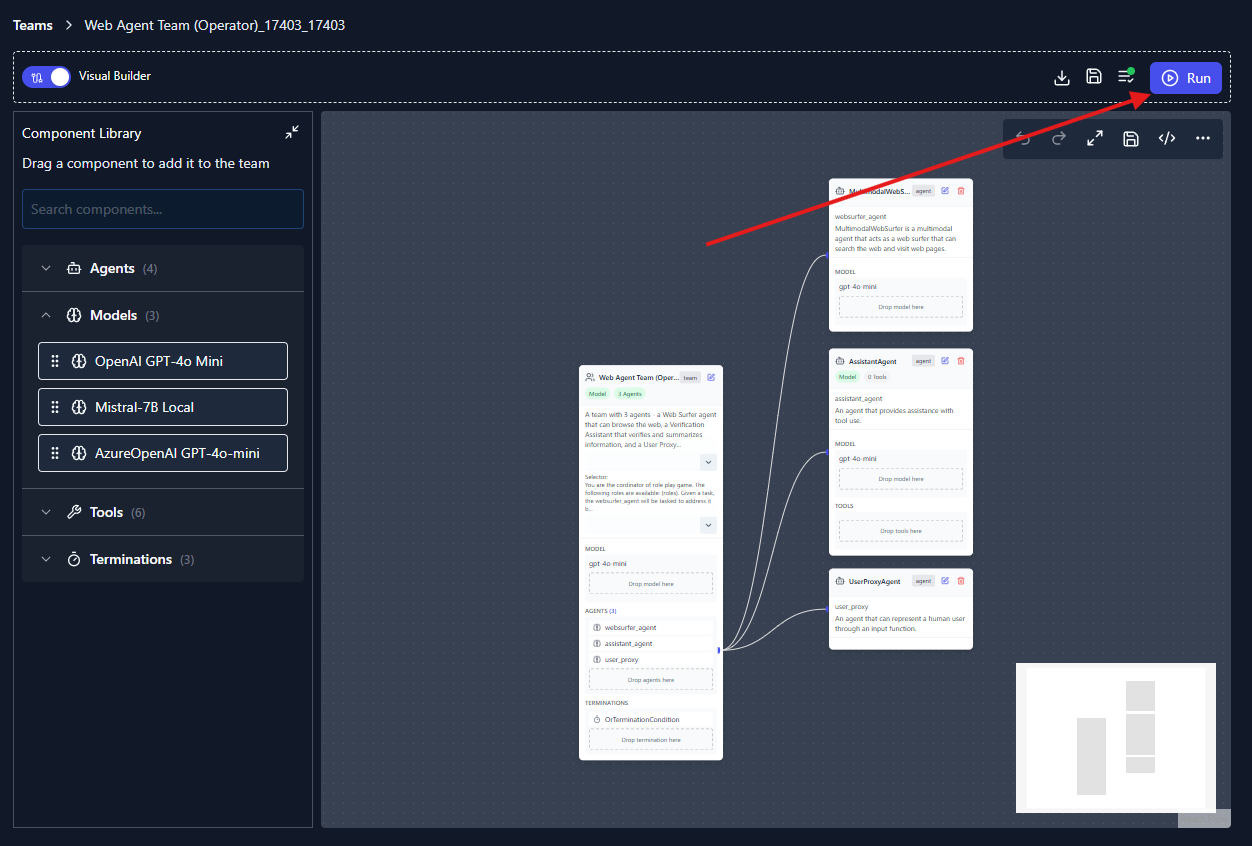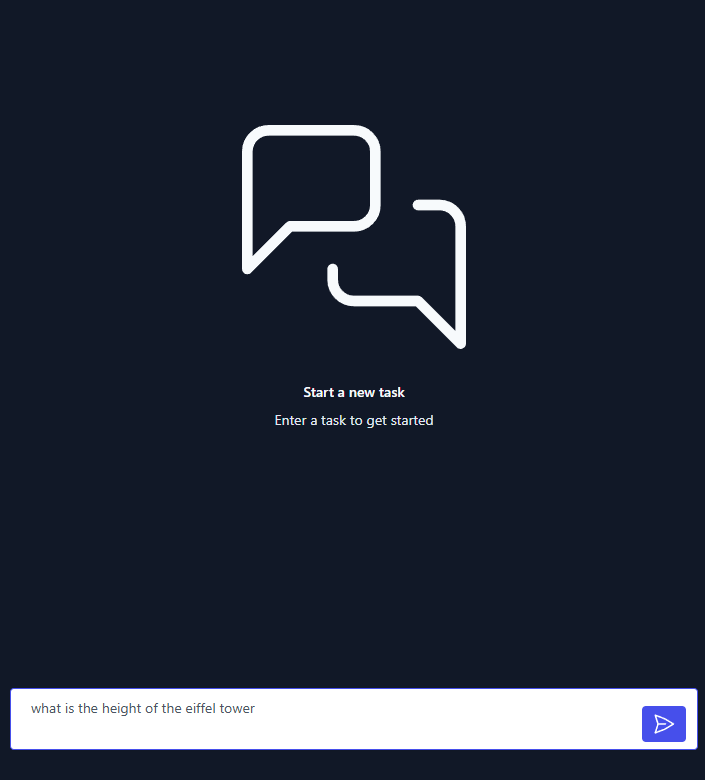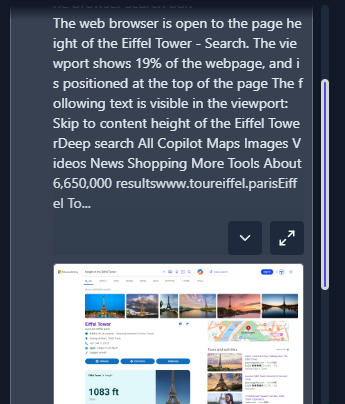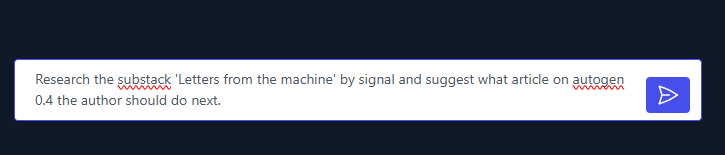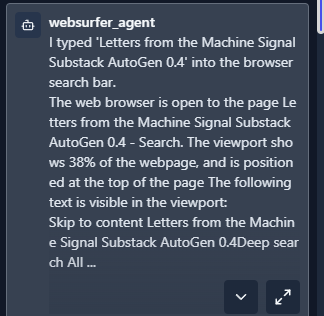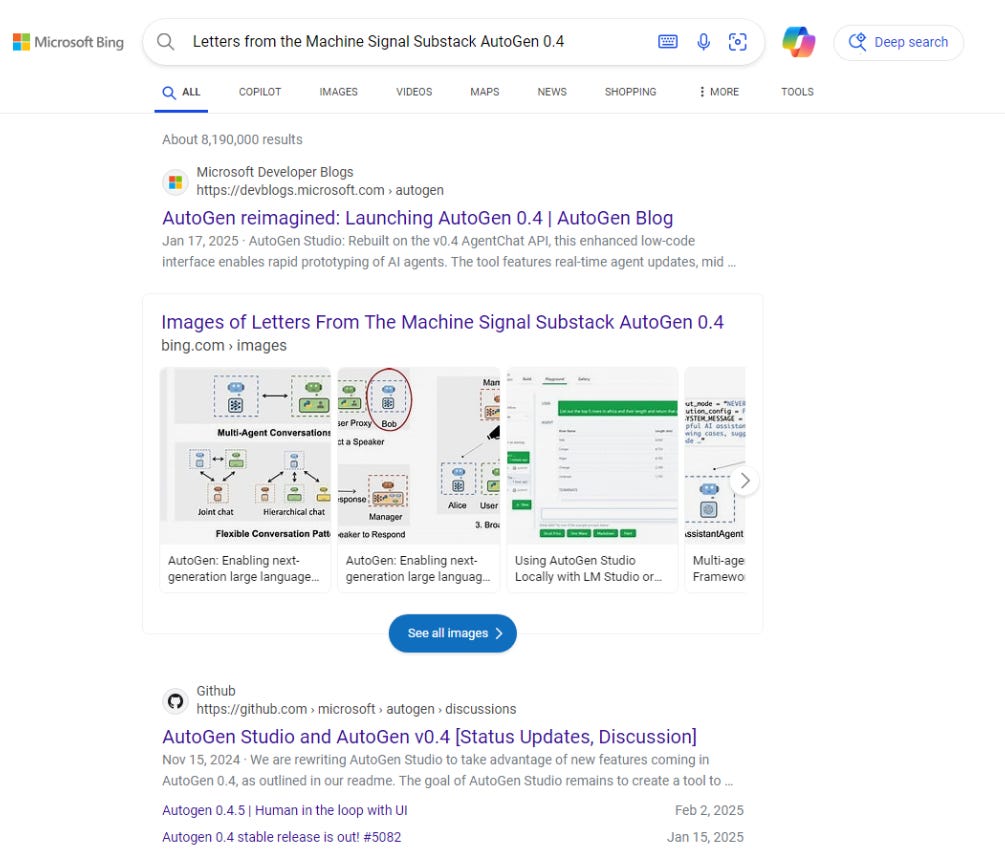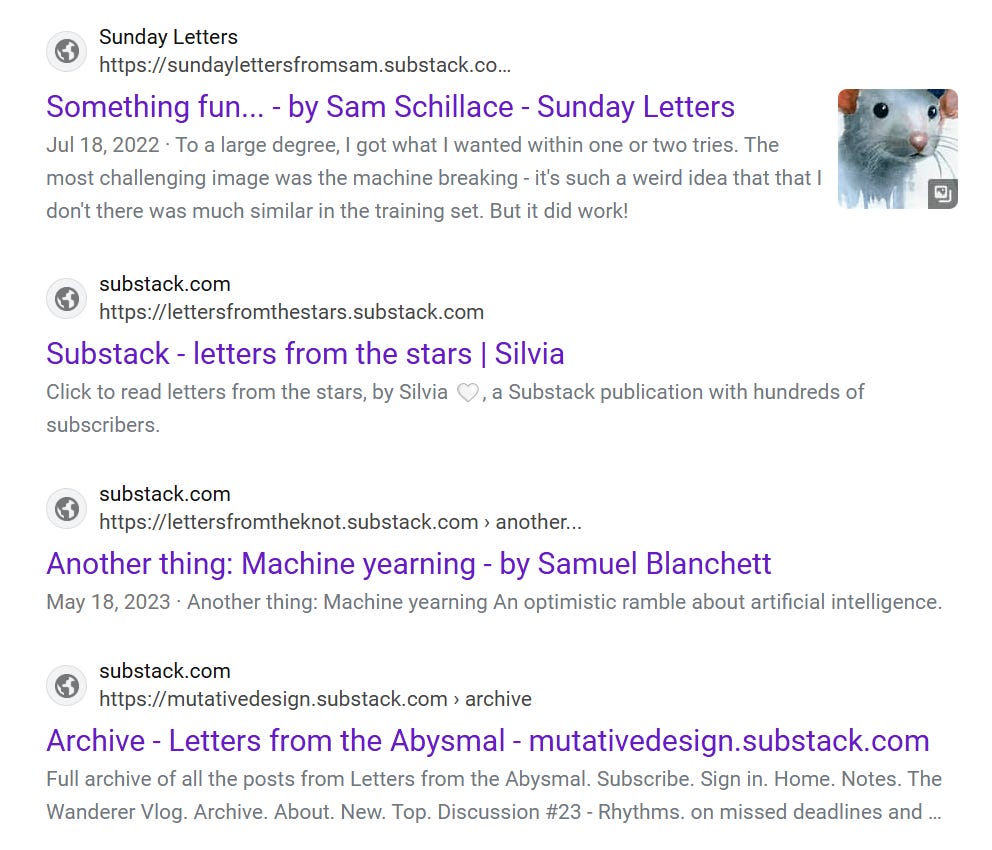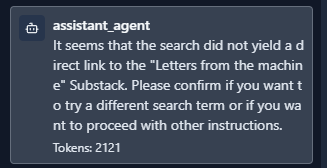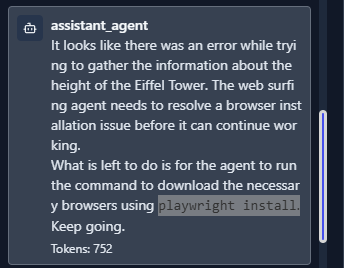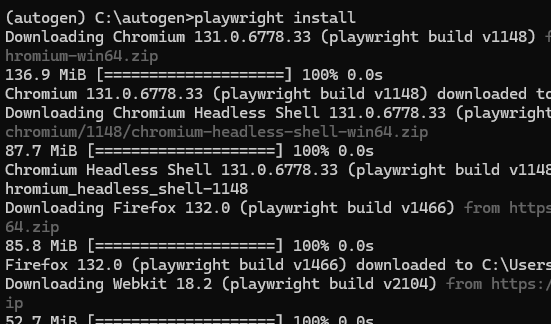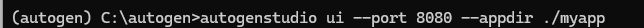Using AutoGen V0.4.1.11 to spot-check your SEO
See your website in a whole new way
Building a Custom Search Intelligence Tool: Analyzing SEO Performance with AutoGen
Learn how to create a powerful web search analyzer inspired by modern search technology. Using AutoGen 0.4.1.11, we'll develop a custom search tool that emulates advanced search agent capabilities to analyze Substack content. Just as Grok3's Deep Search agent crawls the internet to gather and analyze search results, our tool will systematically explore website content to uncover critical SEO optimization opportunities.
This practical guide will show you how to:
Build a DIY search analyzer using AutoGen 0.4.1.11
Deploy it to evaluate Substack content systematically
Identify specific SEO gaps and opportunities for improvement
Generate actionable insights from the search analysis
By the end, you'll understand how to leverage automated search analysis to enhance your content's SEO performance and visibility.
How to your update your existing AutoGen
If you’ve already installed AutoGen before and just need to update:
pip install -U autogenstudioThis tutorial assumes you’ve installed AutoGen before and just need to get it up and running in your conda environment.
Autogen in your conda environment:
autogenstudio ui --port 8080 --appdir ./myappPart 1: Setting Up Your Environment
Updating AutoGen
pip install -U autogenstudioInstalling Required Dependencies
Install Playwright (required for web scraping)
playwright installStarting AutoGen Studio
autogenstudio ui --port 8080 --appdir ./myappCustomize your Agentic Team
Setting up your development environment begins with accessing the AutoGen Studio interface. This crucial first step will allow you to build and customize your multi-agent system.
Initial Setup:
Open your preferred web browser
Navigate to the local development server at: 127.0.0.1:8080/build/
Wait for the AutoGen Studio [Beta] interface to load completely
Accessing the Team Builder:
In the AutoGen Studio interface, you'll see a dark-themed navigation panel
Locate and click on "Team Builder" - it's the first option, marked with a briefcase icon
This will open the team configuration workspace where you'll design your agent system
The AutoGen Studio Interface provides four main sections:
Team Builder: Design and configure your multi-agent systems
Playground: Test and iterate on your agent interactions
Gallery: Access pre-built templates and examples
Deploy: Package and deploy your agent applications
Now mouse over the option for AutoGen’s template “Web Agent Team”.
When you mouse over the select, you’ll get an icon that looks like two boxes together. We need to click that to use this option as a template.
After accessing the Team Builder, you'll need to choose a template as your starting point. The interface provides several pre-configured team templates that you can customize.
Template Selection:
Look for the template list in the left sidebar
Hover your mouse over the "Selector Team" option
Notice the "Use as template" button that appears - it's represented by two overlapping boxes
Click this icon to create a new team based on the template
Template Details:
The Selector Team template comes with 2 pre-configured agents
The Web Agent Team template includes 3 agents
Each template provides a different starting point for specific use cases
Working with the Workflow Surface: Once you've selected your template, you'll be presented with the main workflow surface. This is where you'll configure your agents and their interactions. Before proceeding with agent configuration:
Key Setup Steps:
Verify your API key configuration
Ensure it's set for gpt-4o-mini for optimal performance
Look for the agent configuration panel on the left side
Check that the workflow canvas is ready for editing (center area)
Now you’re going to see a workflow surface that looks like this next screenshot. Here we need to make sure the API key is set for gpt-4o-mini.
Before the model may run successfully the API key must be set in the model properties. In the screenshot below click on the edit icon on the ‘AssistantAgent’.
Next you’ll need to click on ‘Configure Model’ in the “Model Client” section of the AssistantAgent.
This will open a new modal box with a lot more options.
The important token to set is the API key here. If you’re using a deployed version of Azure OpenAI, then fetch the values from your deployment and fill those out. This guide assumes you just have the standard API key from your OpenAI platform.
Now that you have the API key, click ‘Save Changes’
Now we’re going to test the agentic flow. To do this, the application offers a ‘run’ feature.
Clicking ‘Run’ gives you an interface that is prefilled with a text prompt. Simply click ‘run’ and see if your agentic flow is setup correctly.
While the agent is running, you’ll see this interface. If you ran into an error, check the troubleshooting section at the end. There are two common issues: one is that your API key is invalid and the second is that you don’t have playwright installed.
And once the Agent completes, you’ll have your research completed.
We’ve verified the agent web team is setup!
Complex Research from a Prompt with AutoGen
This prompt will highlight the specific challenges “Letters from the Machine”’s new substack has around discoverability. Let’s troubleshoot and diagnose what’s going on. We will use this to show you an example of using agents to identify SEO issues.
Let's explore how to use AutoGen's multi-agent system to perform sophisticated content analysis and SEO evaluation. We'll examine a real-world case study focusing on the Substack publication 'Letters from the Machine' to demonstrate practical SEO optimization techniques.
Research Objective: Using AutoGen 0.4, we'll analyze this publication's content discoverability and SEO performance. Our multi-agent system will:
Evaluate current content visibility
Identify specific SEO challenges
Generate actionable recommendations
Propose strategic content improvements
Sample SEO Research Prompt:
Research the Substack 'Letters from the machine' by signal and analyze: - Current content discoverability metrics - SEO performance indicators - Content structure and optimization - Recommend next steps for the author based on findings. Do not analyze websites that are NOT lettersfromthemachine.substack.com. If the substack cannot be found in the search results, then let me know. This case study serves multiple purposes:
Demonstrates AutoGen's capability for complex content analysis
Provides a practical example of multi-agent cooperation
Shows how to identify and address real SEO challenges
Illustrates the process of generating actionable content strategy recommendations
The insights gained from this analysis will help showcase common discoverability challenges faced by Substack publications and how to address them systematically using automated tools and AI agents
Despite having multiple articles on AutoGen, the search engine does not prioritize the substack content of this blog. Instead, the priority goes to Microsoft owned assets even though the title of the substack were included.
We can test this ourselves and see what might be going on.
Open an ‘in private window’ of bing. Right click and choose ‘in private window’
Navigate to bing.com
Search for ‘letters from the machine substack’ and observe the substack is not in the search results.
We can see the reason why if we look carefully:
The substack domain is excluded from the SEO results. In fact, the entire domain of lettersfromthemachine.substack.com is not included in the result set. Why might that be? The answer is that the substack needs to be better indexed by the search engine for bing and even google search. The first step in SEO is the most important: make sure your web presence is findable.
If you use the sample SEO prompt from before, you may even see this response. Hopefully not! This substack will soon be submitted to multiple search engines.
Fast to value with Agents and SEO
The simple test we performed with our AutoGen web agent revealed a critical SEO issue: our target site (lettersfromthemachine.substack.com) wasn't appearing in search results - even for exact brand searches. This is a fundamental SEO problem that needs to be addressed before more complex optimization can be effective.
The Simple Test We Ran
Used AutoGen's web agent to search for 'letters from the machine substack'
Observed that the domain wasn't in the results
Verified manually in an incognito window
Confirmed the entire domain was missing from search indexes
Why This Simple Check Matters
If your site doesn't appear for its own name, it likely has basic indexing issues
Missing from brand searches indicates poor search engine visibility
Shows potential technical SEO barriers preventing indexing
Basic Fixes to Implement
Submit your site to search engines
Verify no accidental blocking in robots.txt
Check meta robots tags aren't blocking indexing
Ensure your sitemap is accessible and submitted
This simple findability test is often more valuable than complex SEO analysis - because if search engines can't find your site, other SEO efforts won't matter. Fix findability first, then focus on optimization.
The Hidden Cost of Invisible Content
If your content can't be found, it doesn't exist. In the digital realm, invisibility isn't just a technical glitch—it's burning money. Every unindexed page, every unsearchable article, every hidden domain represents thousands in wasted content creation costs and missed opportunities.
Think you can rely on direct traffic? The modern web doesn't work that way. Your audience expects to find you through search, and if they can't, they'll find your competitors instead. Each passing day of poor search visibility is quietly redirecting your potential audience to alternative voices.
The most expensive content you'll ever create is the content no one can find. Companies pour resources into crafting thought leadership, building documentation, and developing digital products—only to have them whisper into the void, unseen by search engines and unreachable by their intended audience.
Search engine optimization isn't just about ranking better—it's about existing at all. In a world where Google processes over 8.5 billion searches per day, not showing up in search results is like setting up shop in a city that's not on any map. You might have the best product in the world, but if no one can find your store, you'll never make a sale.
This isn't just about marketing—it's about business survival. When your content disappears from search results, you're not just losing traffic—you're losing trust, authority, and market position. In the digital age, findability isn't a technical metric—it's a fundamental business requirement.
Now you have a new tool with which to test your SEO and one that can even play pretend as a customer. After all, why not have your agent prompt pretend to be a member of one of your customer cohorts?
Troubleshooting: Playwright Not Installed
We can see the beginning sparks of the agentic flow, including the ability to self-repair. In the case of this demo our installation of autogen was complete, but it did not include the necessary packages to support the agent.
Exit your autogen runtime and in your virtual environment (for example, if you’re running conda), run the command ‘playwright install’
Now rerun your autogen app:
autogenstudio ui --port 8080 --appdir ./myappOpen AutoGen and return back to
http://127.0.0.1:8080/build/Open the Web Agent Team and try running your query again.